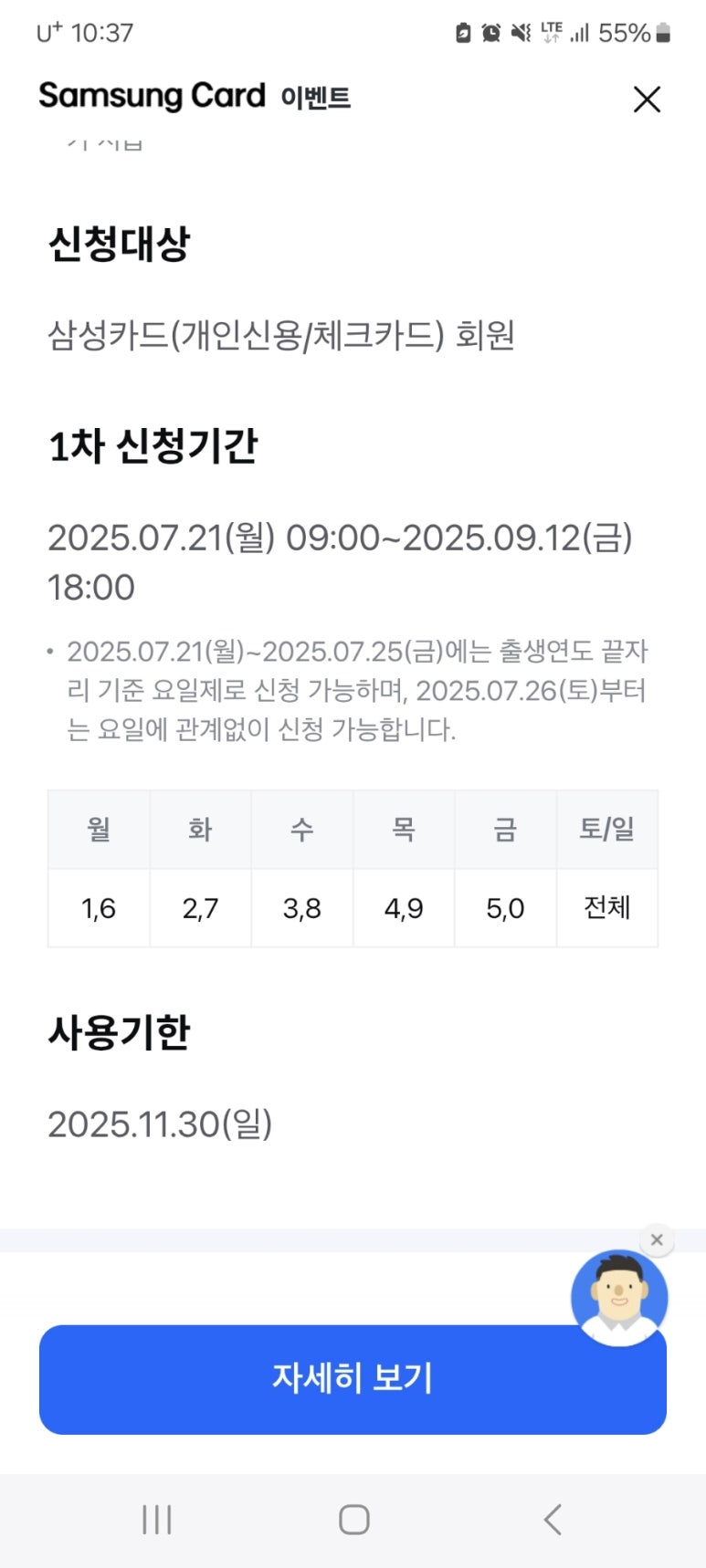스테이블코인, 실생활 및 투자에 활용하는 방법
스테이블코인은 가격 변동성이 큰 일반 암호화폐와 달리, 특정 자산(주로 법정화폐)에 가치를 고정하여 안정성을 확보한 디지털 자산입니다. 이러한 안정성 덕분에 스테이블코인은 암호화폐 시장 내에서 거래의 매개체 역할을 하거나, 국경을 넘어 자산을 이동시키는 수단, 또는 탈중앙 금융(DeFi) 서비스에 참여하는 등 다양하게 활용될 수 있습니다. 그렇다면 스테이블코인을 실제로 사용하려면 어떻게 해야 할까요? 구매부터 보관, 그리고 다양한 활용 방법까지 자세히 알아보겠습니다.
스테이블코인 구매하기
스테이블코인을 가장 쉽게 얻는 방법은 암호화폐 거래소를 이용하는 것입니다. 국내외 다양한 거래소에서 원화나 다른 암호화폐를 이용하여 USDT, USDC와 같은 주요 스테이블코인을 구매할 수 있습니다.
중앙화 거래소(CEX) 이용
업비트, 빗썸과 같은 국내 거래소나 바이낸스, 코인베이스와 같은 해외 대형 거래소에서 법정화폐(원화, 달러 등)를 입금하여 스테이블코인을 직접 구매할 수 있습니다. 중앙화 거래소는 사용자 인터페이스가 편리하고 유동성이 풍부하여 원하는 가격에 쉽게 거래할 수 있다는 장점이 있습니다. 계좌 개설 및 본인 인증 절차가 필요하며, 거래소의 보안 시스템을 신뢰해야 합니다.
탈중앙화 거래소(DEX) 이용
유니스왑, 팬케이크스왑과 같은 탈중앙화 거래소에서도 다른 암호화폐(예: 이더리움, BNB)를 이용하여 스테이블코인으로 교환할 수 있습니다. DEX는 중개자 없이 스마트 계약으로 거래가 이루어지므로 익명성이 보장되고 해킹 위험이 상대적으로 낮다는 장점이 있습니다. 다만, 유동성이 낮거나 특정 코인만 거래 가능한 경우가 있으며, 사용 방법이 중앙화 거래소보다 복잡할 수 있습니다.
개인 간 거래(P2P)
거래소 외에 개인 간 직접 거래를 통해 스테이블코인을 구매하거나 판매할 수도 있습니다. 이 방식은 중개 수수료가 없거나 낮을 수 있지만, 사기 위험이 존재하므로 신뢰할 수 있는 플랫폼이나 상대를 통해 진행하는 것이 중요합니다.
구매한 스테이블코인 보관하기
스테이블코인을 구매했다면 안전하게 보관하는 것이 중요합니다. 보관 방법은 크게 세 가지로 나눌 수 있습니다.
거래소 지갑
거래소에서 구매한 스테이블코인을 거래소 계정 내 지갑에 보관하는 방법입니다. 가장 편리하지만, 거래소가 해킹당하거나 파산할 경우 자산을 잃을 위험이 있습니다. 소액을 단기적으로 거래할 때 주로 사용됩니다.
소프트웨어 지갑 (핫 월렛)
컴퓨터나 스마트폰에 설치하는 지갑 앱입니다. 인터넷에 연결되어 있어 '핫 월렛'이라고 불립니다. 메타마스크, 트러스트 월렛 등이 있으며, 사용자가 개인 키를 직접 관리하므로 거래소 지갑보다 보안성이 높습니다. 다양한 블록체인 네트워크를 지원하며 DeFi 서비스 이용에 편리합니다.
하드웨어 지갑 (콜드 월렛)
USB 형태의 물리적인 장치에 암호화폐를 보관하는 지갑입니다. 인터넷과 분리되어 있어 '콜드 월렛'이라고 불리며, 해킹 위험이 거의 없어 가장 안전한 보관 방법으로 여겨집니다. 렛저, 트레저 등이 대표적이며, 장기 보관에 적합합니다.
스테이블코인 활용하기
스테이블코인은 단순히 보유하는 것을 넘어 다양한 방식으로 활용될 수 있습니다.
암호화폐 거래
스테이블코인은 암호화폐 시장에서 다른 코인을 사고팔 때 기축통화처럼 사용됩니다. 비트코인이나 이더리움 가격이 하락할 것으로 예상될 때 스테이블코인으로 바꿔두면 자산 가치 하락을 방어할 수 있습니다. 또한, 변동성이 큰 코인을 거래하기 위한 진입점으로 활용됩니다.
송금 및 결제
스테이블코인은 국경에 관계없이 빠르고 저렴하게 송금할 수 있는 수단으로 사용될 수 있습니다. 은행 송금보다 수수료가 낮고 처리 속도가 빠르다는 장점이 있습니다. 아직 일반적인 상점에서 직접 결제 수단으로 사용되는 경우는 많지 않지만, 일부 온라인 서비스나 암호화폐 관련 서비스에서는 결제가 가능합니다.
탈중앙 금융(DeFi) 참여
스테이블코인은 DeFi 생태계에서 핵심적인 역할을 합니다. 스테이블코인을 예치하여 이자를 받거나(렌딩), 스테이블코인을 담보로 다른 자산을 빌리거나(차입), 유동성 풀에 스테이블코인을 제공하여 수익을 얻는(유동성 채굴) 등 다양한 금융 활동에 참여할 수 있습니다. 스테이블코인의 안정성 덕분에 DeFi 서비스 이용 시 가격 변동 위험을 줄일 수 있습니다.
스테이킹 및 예치
일부 플랫폼에서는 스테이블코인을 일정 기간 예치하거나 스테이킹하여 추가 수익을 얻을 수 있는 기회를 제공합니다. 이는 은행 예금과 유사하지만, 일반적으로 더 높은 수익률을 기대할 수 있습니다. 다만, 플랫폼의 안정성이나 스마트 계약의 보안성을 확인하는 것이 중요합니다.
스테이블코인 사용 시 고려사항
스테이블코인은 여러 장점을 가지고 있지만, 사용 전에 몇 가지 고려해야 할 사항이 있습니다.
스테이블코인 선택
USDT, USDC, DAI 등 다양한 스테이블코인이 존재합니다. 각 스테이블코인은 발행 주체, 담보 방식, 지원 네트워크 등이 다릅니다. 자신이 주로 사용하는 거래소나 서비스에서 지원하는 스테이블코인인지, 발행 주체의 투명성과 신뢰성은 어떤지 등을 확인하고 선택하는 것이 좋습니다.
보안
어떤 지갑을 사용하든 개인 키 관리의 중요성은 아무리 강조해도 지나치지 않습니다. 개인 키를 분실하면 자산을 되찾을 수 없으며, 개인 키가 노출되면 해킹 위험에 노출됩니다. 안전한 곳에 백업하고 철저히 관리해야 합니다. 거래소 이용 시에는 2단계 인증(2FA) 등 추가 보안 설정을 활성화하는 것이 좋습니다.
규제 및 리스크
스테이블코인에 대한 규제 환경은 아직 변화하고 있습니다. 각국의 규제 변화에 따라 스테이블코인의 사용이나 접근성이 달라질 수 있습니다. 또한, 담보 자산의 투명성 문제나 발행 주체의 신뢰도 문제 등 잠재적인 리스크가 존재할 수 있으므로, 투자 또는 사용 전에 충분히 조사하고 이해하는 것이 중요합니다.
마무리하며
아마존 같은 기업에서도 암호화화폐 사용을 고려 한다고 하니 앞으로는 카드를 통한 결제보다 암호화폐 같은 자산으로 결제 할 수 있는 부분이 늘어 날수도 있을거 같습니다. 스테이블코인은 암호화폐의 변동성 문제를 해결하며 디지털 자산의 활용 범위를 넓히는 중요한 역할을 하고 있습니다. 거래, 송금, DeFi 참여 등 다양한 방식으로 스테이블코인을 활용할 수 있으며, 앞으로 그 쓰임새는 더욱 확대될 것으로 예상됩니다. 스테이블코인을 사용하실 때는 안전한 보관 방법을 선택하고, 관련 리스크를 충분히 인지하신 후 신중하게 접근하시는 것이 좋습니다.